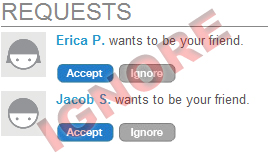 Have you kicked around the pros and cons about whether or not to accept friend requests on Foursquare? When you receive a friend request from someone you know in real life it’s probably a no brainer to accept their request, but if the request is from someone you only know from other social media sites such as Twitter, Facebook, or perhaps FriendFeed then you might want to think twice about accepting the request. I’m not suggesting that you should never accept a friend request from someone you met through social media, I am only suggesting that you choose wisely and always remember that the person behind that cute and fuzzy avatar might not be who you think they are in real life.
Have you kicked around the pros and cons about whether or not to accept friend requests on Foursquare? When you receive a friend request from someone you know in real life it’s probably a no brainer to accept their request, but if the request is from someone you only know from other social media sites such as Twitter, Facebook, or perhaps FriendFeed then you might want to think twice about accepting the request. I’m not suggesting that you should never accept a friend request from someone you met through social media, I am only suggesting that you choose wisely and always remember that the person behind that cute and fuzzy avatar might not be who you think they are in real life.
While Foursquare is a lot like other social media sites in that it is a great way to facilitate connections, keep in mind that it is a location-based service and using such a service will leave a digital trail of your every move. Granted, location-based social media is a lot of fun and it is becoming quite popular these days, but there are a lot of things to consider when it comes to your privacy. For starters, when you use location-based service apps you are forfeiting your privacy to gain a social media experience. You need to ask yourself if removing the online privacy layer is really worth it to you. You see, location-based apps such as Foursquare use your smartphone’s GPS to get your approximate location so you can view a list of nearby venues and check-in. However, when you check-in to a venue, the Foursquare app broadcasts your location to all the friends you accepted on Foursquare. This could be a potential problem for users if they don’t know who is monitoring their location so this is why you need to choose your friends wisely. Some might argue that linking Foursquare to Twitter and Facebook is no different than accepting friend requests from strangers. While there is some truth to this argument, the difference is that you get to choose when you want to broadcast your Foursquare check-ins to Twitter and Facebook. Unless you choose “Off the Grid” within your Foursquare app, all your friends on Foursquare will see your check-ins regardless if you update your status on Twitter and Facebook.
Another reason you should think twice before accepting friend requests from people who don’t know well is when you fill out your Foursquare profile all your friends can see your personal information which may include your phone number, email address, Twitter account, and Facebook account. Of course you can choose the information you want displayed by configuring your settings on the Foursquare Web site, but not everyone is aware of this setting when they first join. I came across a few friends of mine that did not realize their personal information was displayed until I mentioned it.
Aside from the privacy issue, you might want to keep your Foursquare stream clean. If you start adding friends on Foursquare like you do on Twitter and Facebook you will never be able to keep up with the friends you actually know in real life because your stream will have too much noise. Sure, the app divides your friends into groups based on their location and check-in times, but it can get messy once you start adding more and more friends. Furthermore, if your push notifications are turned on you will get hammered with pop-ups each and every time a person on your friends list checks into a venue.
It is ultimately your decision whether or not to leave a digital trail for strangers to monitor, but if you decide to accept friend requests from people you don’t know in real life then you might want to consider checking into venues when you are leaving the venue opposed to checking in when arriving. Although you are still sharing your location with your Foursquare friends and allowing them to see the venues you frequent, by checking in when you are leaving a venue reduces the risk of any unwanted visitors showing up at your venue.
Here are some suggestions that you might want to consider when using Foursquare or any other location-based social media service:
1. Only accept friend requests from people you know in real life or people you have formed close relationships with through social media over time.
2. If you choose to accept friend requests from people you don’t know well, check-in to venues when you are actually leaving the venue opposed to checking in when you arrive.
3. Never add your home as a venue. If you really need to be the mayor of your home, I recommend using a nearby street or intersection as the venue and not your real address.
4. Only display your personal information such as your phone number and email address if you are comfortable with everyone on your friends list viewing this information.
5. If you link Foursquare to Twitter and/or Facebook, I recommend not sending your check-in as a status update every time you check-in to a venue. One reason is that you will quickly annoy your followers on Twitter. Second, you might not want to tell strangers on Foursquare, Twitter, and Facebook your travel habits.
6. Don’t feel bad ignoring a Foursquare friend request from someone you follow on Twitter or have as a friend on Facebook. Foursquare, as well as other location-based services, are on a different level when it comes to privacy in the social media arena so it’s important to put safety first above anything else. Don’t sweat it!
Comment Section