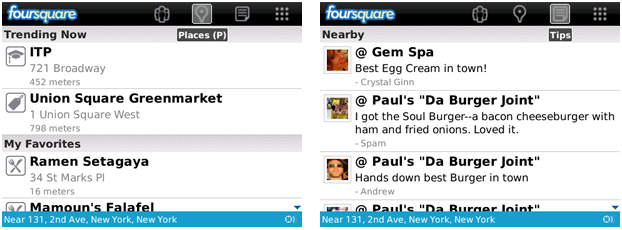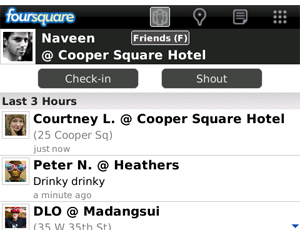 Recently Foursquare pushed out app updates to both iPhone and Android users just in time for SXSW so it was only a matter of time before BlackBerry users got their hands on an update. Well, as expected, Foursquare pushed out a new update to BlackBerry users this morning. If you are running the Foursquare app and don’t already have the v1.7 update, simply launch your Foursquare app and it should automatically update to the newest version. You can also download the app from the BlackBerry App World store or visit the Foursquare Web site to download.
Recently Foursquare pushed out app updates to both iPhone and Android users just in time for SXSW so it was only a matter of time before BlackBerry users got their hands on an update. Well, as expected, Foursquare pushed out a new update to BlackBerry users this morning. If you are running the Foursquare app and don’t already have the v1.7 update, simply launch your Foursquare app and it should automatically update to the newest version. You can also download the app from the BlackBerry App World store or visit the Foursquare Web site to download.
There is not a whole lot going on under the hood in this update other than changes to the UI. After firing up the app you will notice four icons in the top navigation menu: Friends (F), Places (P), Tips, and More. While some of these icons might look familiar to you from the previous version, the “Tips” icon is a new addition to the navigation menu. Let’s take a quick look at the new navigation menu and what changes took place.
When you click the “Friends (F)” icon you will notice your friends list now displays a small user profile avatar on the left side of each person’s name which gives your friends list a nice personal touch. Clicking the “Places (P)” icon now displays icons next to each venue denoting the type of venue you are viewing in the list. For example, if your nearby venues include a restaurant you will see a small “knife and fork” icon next to the restaurant name and if it’s a fitness center or gym you will see “weights” as an icon. Clicking the new “Tips” icon will populate a list of nearby venues, the tips associated with those venues, and the name and avatar of the person who submitted the tip. If you click on a tip it will bring you to the “Tip Details” screen where you can view the venue address, the tip, the name of the person who submitted the tip, an option to “Add to my To-Do list,” and an option to tell people “I’ve done this!”
Overall, Foursquare did a fine job with this update and the cosmetic facelift is just what the app needed.