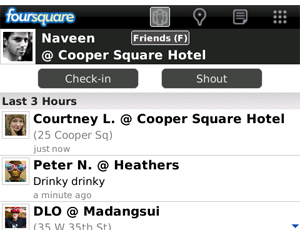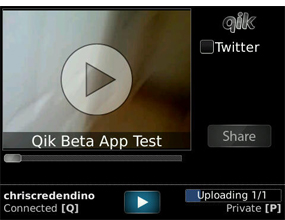 Last week I wrote an article about Qik rolling out a beta app for BlackBerry users running OS 5.0. Well, last night I received an email from Qik Product Marketing Manager, Jiuyu Zhou, with instructions for downloading the Qik beta app as well as a request to test the BlackBerry Tour’s network. After waiting nearly 8 months I was psyched to finally get my hands on the app and start messing around with it. However, I decided to take a couple minutes first to test the Tour’s network since the results will help the Qik mobile development team find a fix to the streaming live video issue on CDMA devices.
Last week I wrote an article about Qik rolling out a beta app for BlackBerry users running OS 5.0. Well, last night I received an email from Qik Product Marketing Manager, Jiuyu Zhou, with instructions for downloading the Qik beta app as well as a request to test the BlackBerry Tour’s network. After waiting nearly 8 months I was psyched to finally get my hands on the app and start messing around with it. However, I decided to take a couple minutes first to test the Tour’s network since the results will help the Qik mobile development team find a fix to the streaming live video issue on CDMA devices.
Nonetheless, once the network test was complete I went ahead and downloaded Qik beta version 0.1.17.2 OTA. The installation was smooth and there was no need to reboot the OS to get started, therefore I launched the app, entered my login credentials, and connected successfully to Qik. I’ve been playing with the app for a while and with the exception of streaming live video, everything is working fine and the video upload feature is flawless. As I mentioned in my previous article, streaming live video was a known issue for CDMA devices so I did not expect this feature to be available in this beta version. However, BlackBerry users running OS 5.0 on a GSM device have the ability to stream live video from their BlackBerry to their Qik page as well as the ability to upload recorded videos that already exist on their device.