 Research In Motion (RIM) introduced the first version of Twitter for BlackBerry® on Thursday and allowed users with an invite code to take the app for a test drive. I managed to get my hands on the Twitter for BlackBerry® app and at first glance I really liked what I saw. The GUI was clean, the color scheme was attractive, and the app was loaded with features. It appeared to be far more advanced than any of the other BlackBerry Twitter apps that I have seen, but as I started messing around with it there were a few features that I felt could have used some improvement and the overall performance was quite sluggish. I’ll explain that in greater detail a bit later, but first let me give a quick preview of the app.
Research In Motion (RIM) introduced the first version of Twitter for BlackBerry® on Thursday and allowed users with an invite code to take the app for a test drive. I managed to get my hands on the Twitter for BlackBerry® app and at first glance I really liked what I saw. The GUI was clean, the color scheme was attractive, and the app was loaded with features. It appeared to be far more advanced than any of the other BlackBerry Twitter apps that I have seen, but as I started messing around with it there were a few features that I felt could have used some improvement and the overall performance was quite sluggish. I’ll explain that in greater detail a bit later, but first let me give a quick preview of the app.
According to the Inside BlackBerry blog, Twitter for BlackBerry® was designed to integrate seamlessly with the Blackberry platform so it would create a familiar experience for both BlackBerry and Twitter users. Upon launching Twitter for BlackBerry® you are presented with a stylish home screen which contains seven navigation icons: Home, Mentions, My Profile, Direct Messages, Find People, Search, and Popular Topics. Just below the home navigation bar is the status update field where you can type your tweets and the remaining portion of the screen is your Twitter timeline. I have used just about every BlackBerry Twitter app from TwitterBerry to UberTwitter to SocialScope and while SocialScope has always been my preferred app, Twitter for BlackBerry® crushes the competition when it comes to its GUI and with a little work and some additional features it should set the new standard for BlackBerry Twitter apps.
Another thing that impresses me is the list of features and useful information the app displays when I click on a tweet in my timeline. Most apps simply display the name, avatar, and tweet of a person when you click on it. Usually if you want to look up additional information you have to launch the app’s menu, scroll through each menu item, and then select your option. Twitter for BlackBerry® actually lists all the features such as the number of tweets, number of followers, number of people they follow, favorites, mentions, follow/unfollow, and block features in a list directly below the tweet to make it easy to navigate. In additional, at the very bottom of the tweet you can view the person’s profile as well as see the date when they joined Twitter.
While the first version of Twitter for BlackBerry® is very impressive, there are a few features missing and a few features that need improvement. First on the list is performance. It’s not worth using a feature-rich app if the performance is sluggish. After clicking on a tweet in the timeline it feels like a chore waiting for the app to pull the data from Twitter – very time consuming. Same holds true when selecting certain features such as Mentions and Direct Messages. Perhaps data caching is something the developers should consider in order to improve performance.
Another feature that needs improvement is the “retweet” feature. Like most Twitter users, when I retweet I usually like to add a comment to the tweet before retweeting it to my followers, but with Twitter for BlackBerry® you don’t have that option. Once you choose retweet you do not have the option to edit the original tweet before tweeting it. Hopefully this will be corrected before the public release.
Photo sharing is quite popular on Twitter, but unlike UberTwitter and a couple other BlackBerry apps that allow users to choose between the different photo services out there, Twitter for BlackBerry® only uses the TwitPic photo service so this limitation might be an issue for some users.
Notifications is another feature I believe could use some improvement. Unfortunately, there is only a “one size fits all” notification option when it comes to receving notifications – “Notify on new tweets.” Personally I rather not receive a notification for every single tweet that drops into my timeline – that’s annoying. Instead I would like to have an option that will allow me to choose a notification for replies and/or DMs only otherwise I will get a notification every minute the way my friends and family tweet.
Lastly, I would suggest a new feature – groups. If you follow a lot of people on Twitter then you already know the timeline can get a little crowded and noisy, but if there was an option to place certain people in groups it would keep everything a lot more organized. I have only seen this option on SocialScope and TweetDeck, but hopefully this will be something RIM will consider in the future.
Although I pointed out some flaws in Twitter for BlackBerry®, I believe this hotly anticipated Twitter app will be a huge hit for Twitter users when the official app is released to the public. If you would like to see additional screenshots of Twitter for BlackBerry® head over to the Inside BlackBerry blog.
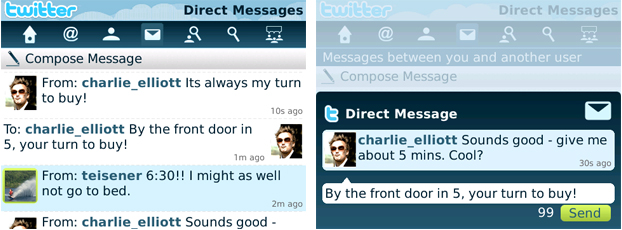
Comment Section