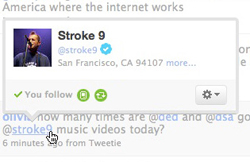 Twitter has just announced a new profile preview feature they are rolling out called “Hovercards.” Hovercards are cards that display additional information about an individual when you hover over a username or avatar in your timeline and will also allow you to interact with the individual without having to navigate away from your Twitter Web page. Hovercards will display basic information about an individual such as their location and whether or not you follow them. However, there is an expanded view of the card that will display their Web site, bio, latest tweet, number of tweets, number of people they follow, number of people that follow them, lists, and a dropdown menu of options. According to the announcement posted on Twitter’s blog, the new feature was developed to make it a simple process for users to access individual’s profile information without having to spend time visiting their profile page. If you access Twitter via Twitter.com then this new feature should make your experience a lot easier when you are interested in gathering information about another Twitter user.
Twitter has just announced a new profile preview feature they are rolling out called “Hovercards.” Hovercards are cards that display additional information about an individual when you hover over a username or avatar in your timeline and will also allow you to interact with the individual without having to navigate away from your Twitter Web page. Hovercards will display basic information about an individual such as their location and whether or not you follow them. However, there is an expanded view of the card that will display their Web site, bio, latest tweet, number of tweets, number of people they follow, number of people that follow them, lists, and a dropdown menu of options. According to the announcement posted on Twitter’s blog, the new feature was developed to make it a simple process for users to access individual’s profile information without having to spend time visiting their profile page. If you access Twitter via Twitter.com then this new feature should make your experience a lot easier when you are interested in gathering information about another Twitter user.
This new feature is being rolled out in stages over time so it is not active for all Twitter users yet. Keep in mind that this feature is only useful if you are using Twitter.com.

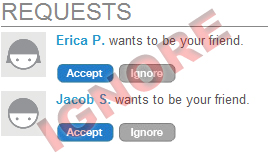

 Google announced the release of their new service “
Google announced the release of their new service “