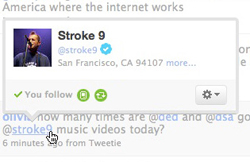Research In Motion (RIM) introduced the first version of Twitter for BlackBerry® on Thursday and allowed users with an invite code to take the app for a test drive. I managed to get my hands on the Twitter for BlackBerry® app and at first glance I really liked what I saw. The GUI was clean, the color scheme was attractive, and the app was loaded with features. It appeared to be far more advanced than any of the other BlackBerry Twitter apps that I have seen, but as I started messing around with it there were a few features that I felt could have used some improvement and the overall performance was quite sluggish. I’ll explain that in greater detail a bit later, but first let me give a quick preview of the app.
Research In Motion (RIM) introduced the first version of Twitter for BlackBerry® on Thursday and allowed users with an invite code to take the app for a test drive. I managed to get my hands on the Twitter for BlackBerry® app and at first glance I really liked what I saw. The GUI was clean, the color scheme was attractive, and the app was loaded with features. It appeared to be far more advanced than any of the other BlackBerry Twitter apps that I have seen, but as I started messing around with it there were a few features that I felt could have used some improvement and the overall performance was quite sluggish. I’ll explain that in greater detail a bit later, but first let me give a quick preview of the app.
According to the Inside BlackBerry blog, Twitter for BlackBerry® was designed to integrate seamlessly with the Blackberry platform so it would create a familiar experience for both BlackBerry and Twitter users. Upon launching Twitter for BlackBerry® you are presented with a stylish home screen which contains seven navigation icons: Home, Mentions, My Profile, Direct Messages, Find People, Search, and Popular Topics. Just below the home navigation bar is the status update field where you can type your tweets and the remaining portion of the screen is your Twitter timeline. I have used just about every BlackBerry Twitter app from TwitterBerry to UberTwitter to SocialScope and while SocialScope has always been my preferred app, Twitter for BlackBerry® crushes the competition when it comes to its GUI and with a little work and some additional features it should set the new standard for BlackBerry Twitter apps.
Read More
 A couple months ago I took you inside the first Twitter for BlackBerry® beta app and shared my likes and dislikes. While I was impressed with the app’s GUI, color scheme, and features, I was disappointed with the basic features it lacked and its sluggish performance. Nonetheless, today I got my hands on the new Twitter for BlackBerry® beta v1.0.0.37 and all I can say is “amazing” – simply amazing. This new version of Twitter for BlackBerry® is a pleasure to use now that RIM added several features, made improvements to existing features, and now uses data cache to speed up performance.
A couple months ago I took you inside the first Twitter for BlackBerry® beta app and shared my likes and dislikes. While I was impressed with the app’s GUI, color scheme, and features, I was disappointed with the basic features it lacked and its sluggish performance. Nonetheless, today I got my hands on the new Twitter for BlackBerry® beta v1.0.0.37 and all I can say is “amazing” – simply amazing. This new version of Twitter for BlackBerry® is a pleasure to use now that RIM added several features, made improvements to existing features, and now uses data cache to speed up performance.